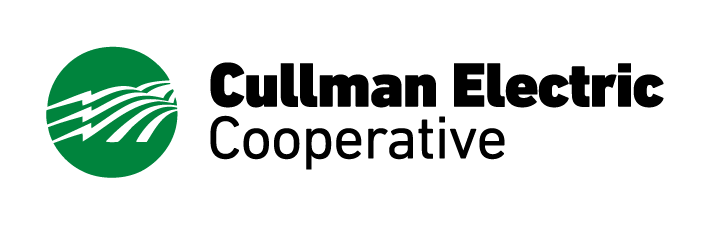Start Service
Please fill out the Cullman EC Membership Application below. For previous or existing members, you can enter your account number on the form.
You will need the following to complete your application:
-
Photo ID
-
Electric Meter Number (existing structures only)
-
Rental Property Agreement (if you are renting)
-
Service/911 Address
-
Mailing Address
-
New builds will still have to bring the deed to the office and visit the office to sign easements.
If you need to speak to a member service representative, call 256-737-3200.
Interested in Sprout Fiber Internet? Please email sprout@cullmanec.com or call 256-737-3200. Choose Option 5, then Option 1.
Stop Service
To have electric service disconnected, complete the form below.
Please have the following information available:
-
Account number
-
Service Address to be Disconnected
-
Requested date of disconnect
-
Contact phone number
-
Forwarding address
Or you can call our office to speak to a member services representative at 256-737-3200.