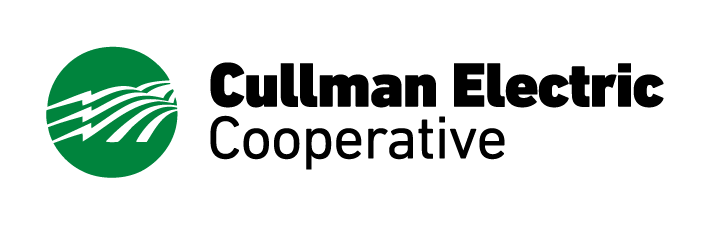This FAQ page is only for Cullman Electric Cooperative Membership information. If you have questions about Sprout Fiber Internet, please visit the Sprout FAQ page here.
To establish service at Cullman Electric, you must first become a member of Cullman Electric Cooperative.
To establish service at Cullman Electric, you must first become a member of Cullman Electric Cooperative. Visit our Start Service page to complete a membership application.
If you are not a member, we will first complete the membership process and then begin the new construction process.
Once a membership application is completed, someone from our office will contact you to discuss the next steps. This includes creating work orders, a property visit by a staking technician to determine cost, and creating designs to deliver power to your new home. In order for the staking engineer to create drawings, your new home's footers must be in place. If you have any other questions, please contact us by email at info@cullmanec.com, by phone at 256-737-3200, or in person at either our Eva Road or Addison offices and let us know that you need to start a new service.
If you are not a member, we will first complete the membership process and then begin the new construction process.
Once a membership application is completed, someone from our office will contact you to discuss the next steps. This includes creating work orders, a property visit by a staking technician to determine cost, and creating designs to deliver power to your new home. In order for the staking engineer to create drawings, your new mobile home must be in place at the site where it will sit permanently. If you have any other questions, please contact us by email at info@cullmanec.com, by phone at 256-737-3200, or in person at either our Eva Road or Addison offices and let us know that you need to start a new service.
If you are already a member, call 256-737-3200 or visit our office. Let us know your address and meter number.
If you are not a member, view "How do I become a member of Cullman Electric?"
Visit our Stop Service page to complete a stop service request.
If you are already a member, call 256-737-3200 or visit our office. Ask to have your services transferred to the new property and provide your address and meter number.
If you are not already a member, view "How do I become a member of Cullman Electric?"
Yes! Login to your Cullman Electric online account. You can update your paperless billing preferences under the "My Profile" section. If you have issues, please call us at 256-737-3200 or complete a contact form.
Yes! Call 256-737-3200 or complete a Contact Us Form. You will hear from us within three business days.
Call 256-737-3200 or email info@cullmanec.com. We will reset it for you and make sure we have the correct email information.
If you have had a prepay account before, call 256-737-3200 and ask to have your account switched.
If you have never had prepay, please visit our prepay page.
We can help provide proof through a copy of a membership application, your Cullman Electric bill, or a screen print of the account. Just call 256-737-3200, email info@cullmanec.com or visit our office.
We can provide reimbursement in some situations, but it may take up to two weeks to be processed. Please complete a Contact Us form.
Call 256-737-3200, visit our office or email us at info@cullmanec.com.
Make sure you have your account number for your electric account and water account. You will need to pay for each part separately. If you need help locating these on your bill, visit our Bill Explanation Guide.
To set up your account, visit https://billing.cullmanec.com/mcp/register. You will need your account number and email address. If you need help locating these on your bill, visit our Bill Explanation Guide.
Although Cullman Electric would like to prioritize members with life-threatening health conditions, unfortunately, restoring power during a storm outage will not allow for that. Power must be restored from the main transmission lines to the substation out to the main distribution lines to tap lines to individual homes. Since we cannot guarantee 24/7 electric service and we cannot guarantee when power will be restored in the event of an outage, we recommend that anyone on life-sustaining equipment in their home have a generator or other backup plan to make sure that equipment can operate. *If noted on their account, We try to prioritize people with life-threatening health issues during planned outages. Please call us at 256-737-3200 or email us at info@cullmanec.com to have that info added to your account.*
During storm outages, these are considered an act of God and will not be reimbursed by Cullman EC. However, many homeowners’ insurance policies reimburse for groceries lost after an extended power outage. Members need to contact their homeowners’ insurance policyholder and review their terms to see if they can get reimbursed.
The TVA Generation Cost Adjustment (GCA) is not a new fee. The GCA was previously included as part of the monthly Energy Charge on the bill. The GCA covers TVA’s variable costs of generating electricity — primarily its natural gas power plants or electricity TVA purchases on the open market from other power generation companies. Cullman EC has decided to list the GCA as a separate line item so members can see how TVA’s cost of generating electricity changes from month to month impacts power bills.