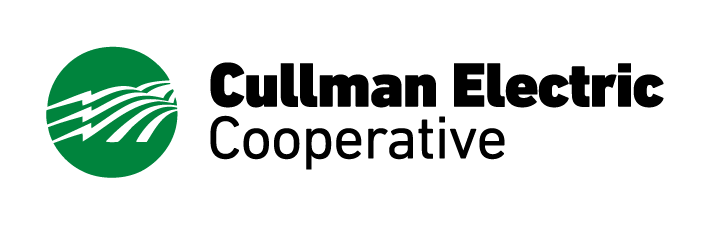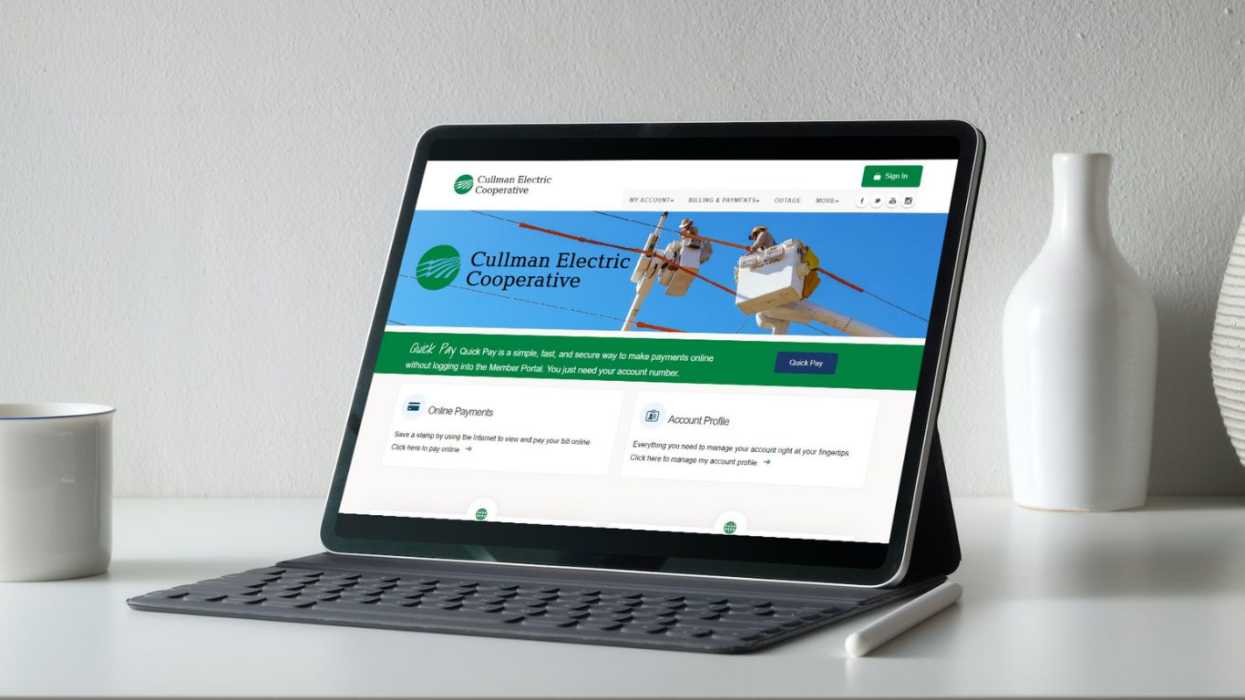
A New Cullman EC Online Member Portal
The new portal is not only easier to navigate, but it also offers several NEW features.
New Portal Features include:
-
Quick Pay: a simple, fast, and secure way to easily make payments online without creating an online member account. You just need your account number.
-
Pay multiple accounts at once: Now you can pay multiple utility accounts with one online payment, or you can make partial payments to multiple accounts.
-
Draft Payment set-up: members no longer have to set up draft payments for individual accounts. You can select multiple accounts to set-up on draft payments.
-
Easily verify and update phone numbers on your account.
The portal also offers links to all online service request forms, including:
-
Request for new service
-
Disconnect service requests
-
Security Light repair requests
-
Right of Way Maintenance requests
While you also have access to the many tools you’ve been used to, including:
-
Tracking your usage
-
Reporting Outages
-
Setting up notifications for daily usage or excessive usage
-
Scheduling payments
-
Updating your online account email, password, or security question
-
Viewing your usage, payment, or billing history
We hope you enjoy the new and improved portal. For questions on accessing this list of services, visit our Portal and App Page.